|
All of the
information below is based on personal experience only. Your
experience with each of the different trainers may be different
depending on which version of RCT you are using, the version of the
trainer, and your computer system. There is always a possibility
that using a trainer may cause corruption of a game in progress. It
is also possible (and yes, I have had it happen to me) that a
trainer may cause your installed RCT game files to become corrupted
and require reinstallation of the game. You should always save your
games frequently (under more than one name) to minimize the
possibility of data loss. Any time that you leave a trainer running
in the background, there is a possibility that it could cause RCT to
become unstable and crash.
Use of trainers is done at your own risk and we are not
responsible for any problems that may be caused from using trainers.
Use of trainers always requires the Drexler patch. All trainers are
copyrighted by their
designers.
Wide
Paths - General Principles
Wide paths that don't confuse peeps are
now possible using the special building modes of the
Beast Trainer.
This feature does require a lot of planning in order to
be sure that everything works properly. The most important thing is
to plan your park to be sure that the working paths all connect. A
sample park
is available that shows the effect
each type of path will have on the finished product because some of
the paths, such as the tarmacs, have a shaded outline around the
working path.
The trainer creates the appearance of wide paths by taking wide
paths (that are built over the working paths) and sinking them to a
level just below the working paths. This gives the appearance of a
wide path, but the peeps are only able to access the working
portion. This only works for flat paths that are flush with
the land. It will not work with bridges or raised walkways (sorry, I
don't make the rules).
|
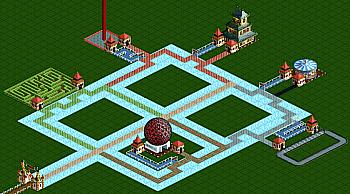 All
path planning and layout must be complete before you begin the
special building modes. It is easiest if you take a unique color of
land (I used snow) and mark where the wide paths will go. Then, lay
in the working portion of the path. Be sure that all rides, stall,
queues and ride exit paths connect to the working path. All
path planning and layout must be complete before you begin the
special building modes. It is easiest if you take a unique color of
land (I used snow) and mark where the wide paths will go. Then, lay
in the working portion of the path. Be sure that all rides, stall,
queues and ride exit paths connect to the working path.
Once your layout is complete, go into the
Beast trainer and select "Begin Special Build Mode" from the
Landscaping tools.
|
 Build the overlay wide paths two levels above the marked
land. For the example, I have used red tarmacs over the working path
to illustrate what happens when the function is complete.
Build the overlay wide paths two levels above the marked
land. For the example, I have used red tarmacs over the working path
to illustrate what happens when the function is complete.
|
 After the wide paths are complete, go into the Beast
trainer Landscaping tools, select "Execute Special Build Mode", then
"Make Double-Wide Paths". This makes the overlay paths sink below
the working path. You can see hint of red outlining the working area
of the paths. Some of the paths, especially the tarmacs, will also
cause shadowing that will outline the working
path.
After the wide paths are complete, go into the Beast
trainer Landscaping tools, select "Execute Special Build Mode", then
"Make Double-Wide Paths". This makes the overlay paths sink below
the working path. You can see hint of red outlining the working area
of the paths. Some of the paths, especially the tarmacs, will also
cause shadowing that will outline the working
path.
|
 This shows the working double wide paths done without the
red highlights. Peeps are confined to the working path when the park
is opened.
This shows the working double wide paths done without the
red highlights. Peeps are confined to the working path when the park
is opened.
|
Tips and
Hints:
- Be sure all of your rides, stalls, queues, and exit paths
connect to the working portion of the path before you attempt the
special building mode.
- Do all of the paths at the same time. Be sure to save the park
under a new name before you begin the special building mode. If
something goes wrong, you can always restore the game.
- You may need to remove a section or two from rides which cross
the paths in order to build the overlay paths. Be sure to check
all your coasters when you are done (especially power launch
coasters which don't give you an error message if the circuit is
not complete).
- Try with a minipark first. If you have problems, you haven't
wasted a lot of time. If it works, try a megapark next.
|
© Charlene (CJK). Not to
be reproduced without permission.
|